Meal manager
Just like every company, PZ Onzelievevrouw in Brugge wanted to modernize their system. They had been using Excel to manage meals and track patient allergies across the hospital for over 20 years. It was time for an upgrade. That’s when they asked me to create a system that integrates with their patient database and automates what Excel had been doing for two decades.
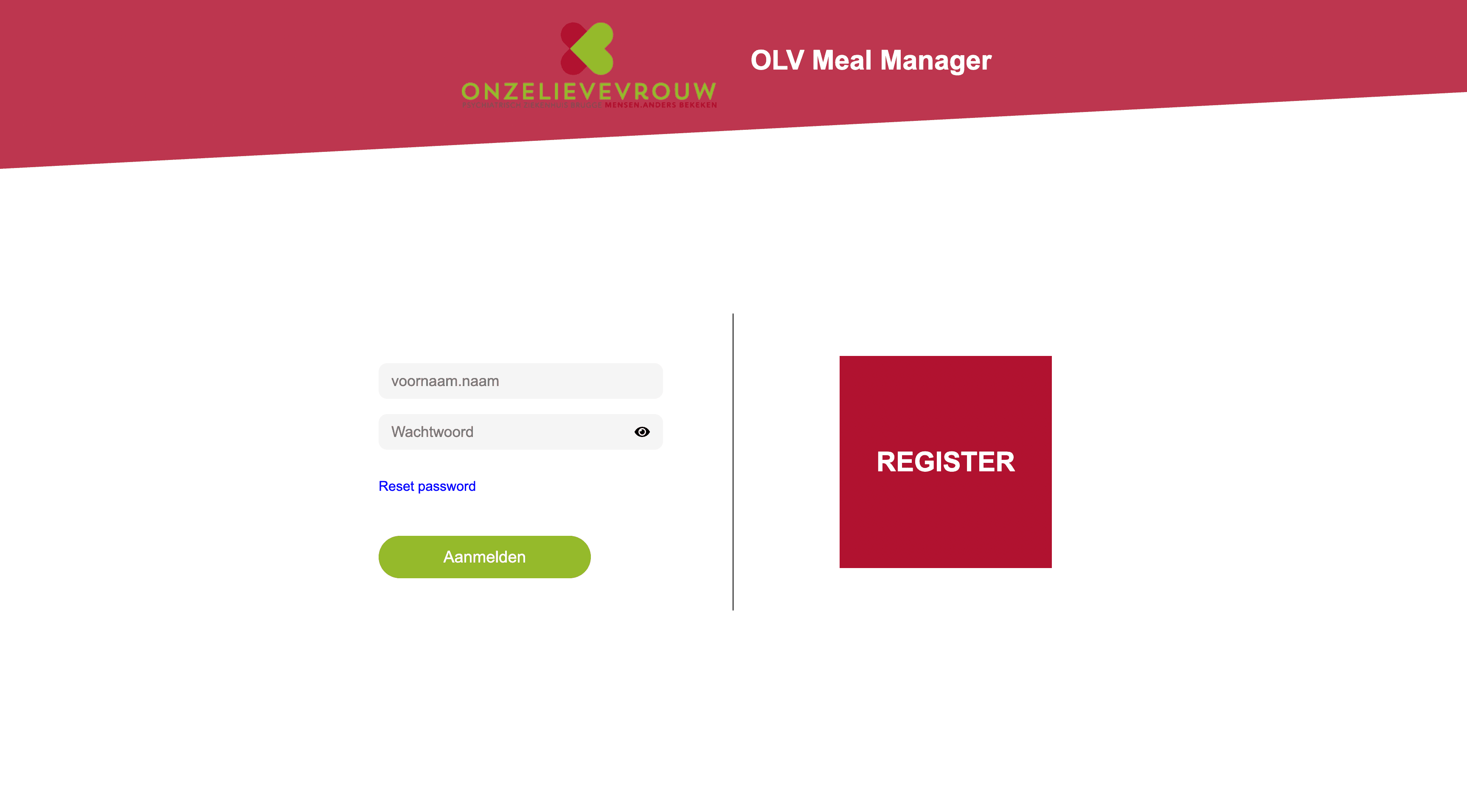
Design choices
When I started this project, I was still a student and was really excited to build a system from scratch. I integrated the colors of the hospital logo as much as possible, keeping the UI simple and clean. Instead of burying functions under (sub)menus, I chose to work with straightforward blocks. Looking back, I might make some different choices with the experience I have now, but overall, I’m really happy with what I achieved at that time. This project shows how you grow a little more each day.
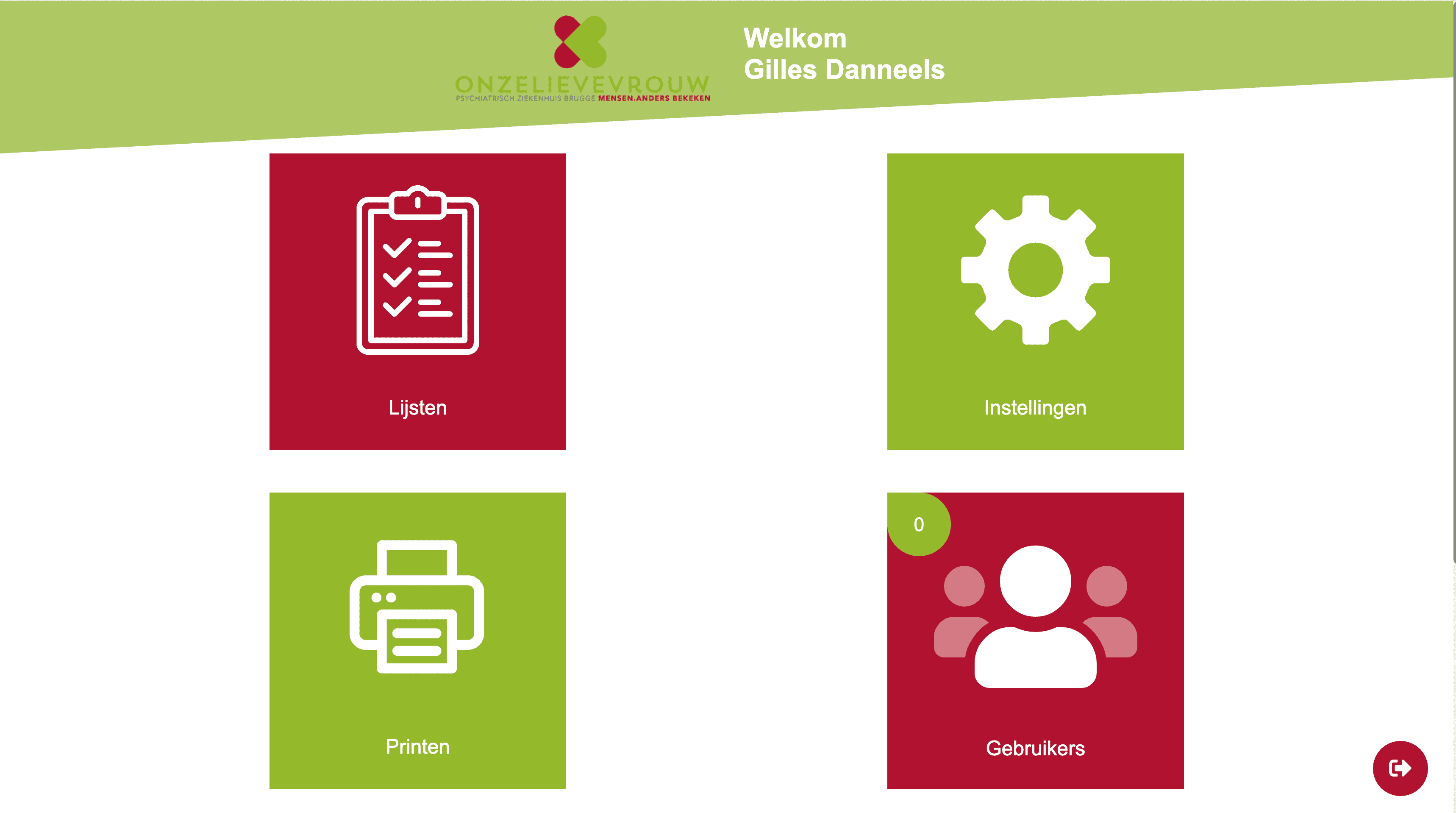
Technical decisions
One of the best things about this project was that I wasn’t restricted by any legacy code or technology. I took this opportunity to experiment. I decided to use Angular for the frontend, try out Node.js for the backend, and implement Firebase Authentication for the login system. I also worked with MongoDB for the first time. The application is hosted on a Windows server inside the hospital, as required for security reasons.
Functionality of the application
The app focuses on a few core functions. The first is a sort of wiki page where you can find all patients, organized by department. This page helps double-check allergies or dietary restrictions that a patient might have. The kitchen staff uses iPads to track everything, and they can easily look up information about any patient when needed.
Another feature is a page where different lists can be generated and printed. For example, a staff member can generate a PDF of the meal list for the evening, which can then be printed and used in the kitchen.
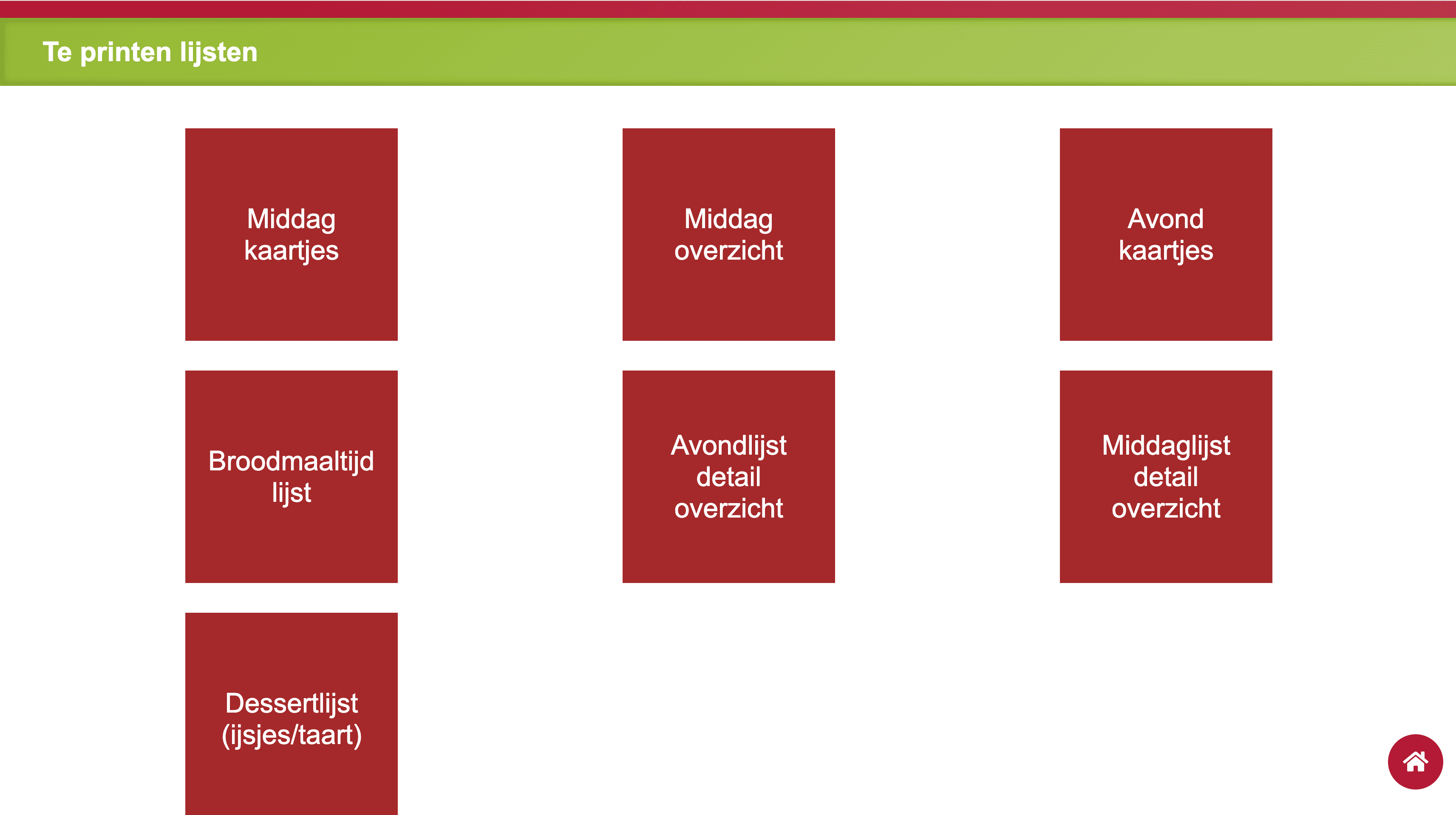
We also implemented a role-based system. The kitchen department manager acts as the admin of the application. When someone signs up on the page, the admin needs to approve the registration.
Finally, the settings page makes the program flexible. It allows users to change file paths, adjust ratios, and fine-tune other details, ensuring the system adapts to any future needs.
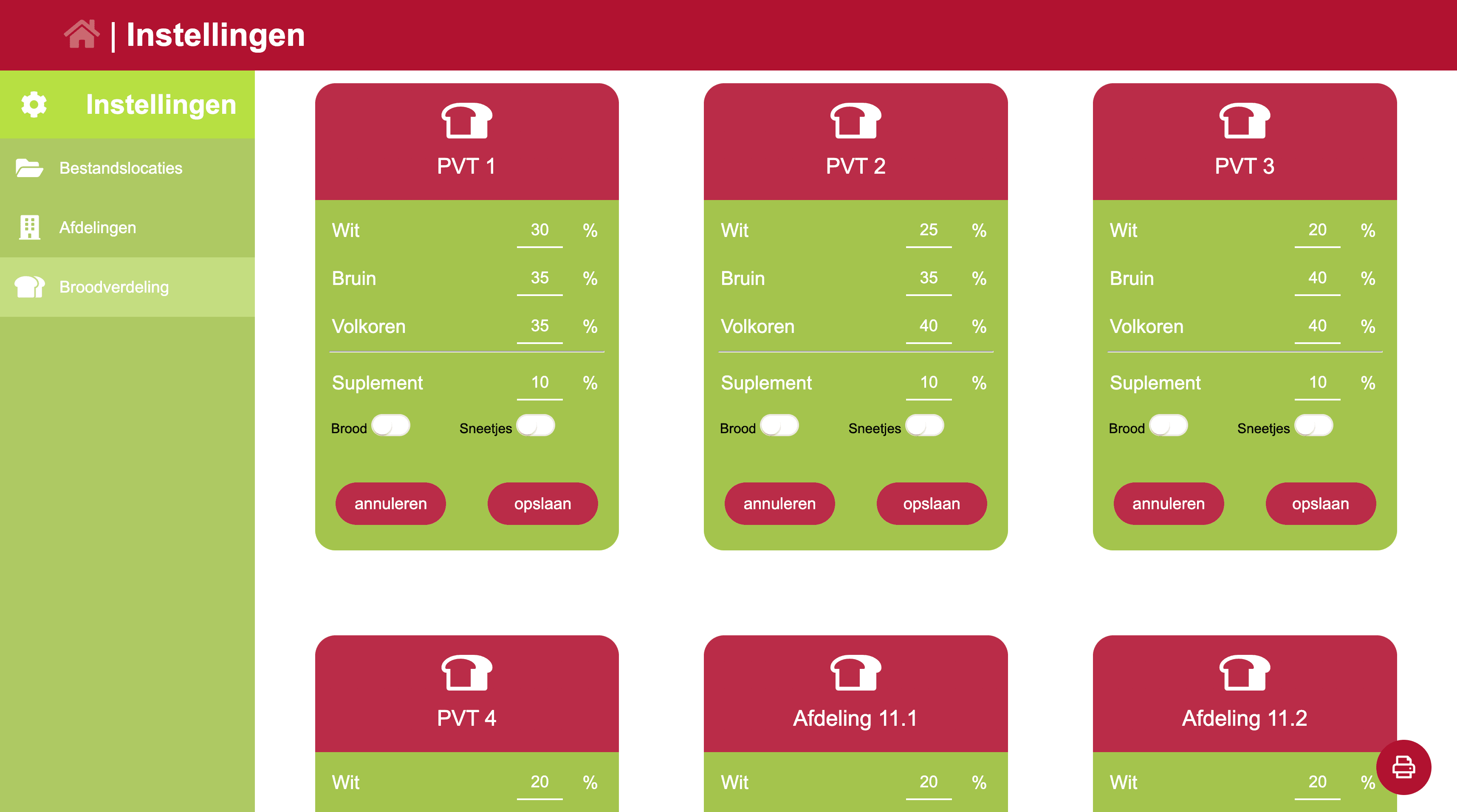
Future of the app
The application has been in use since 2021 and continues to be actively used. We continuously improve it to make meal management more efficient. As new challenges come up, we address them to ensure the tool evolves and keeps helping the hospital run smoothly.